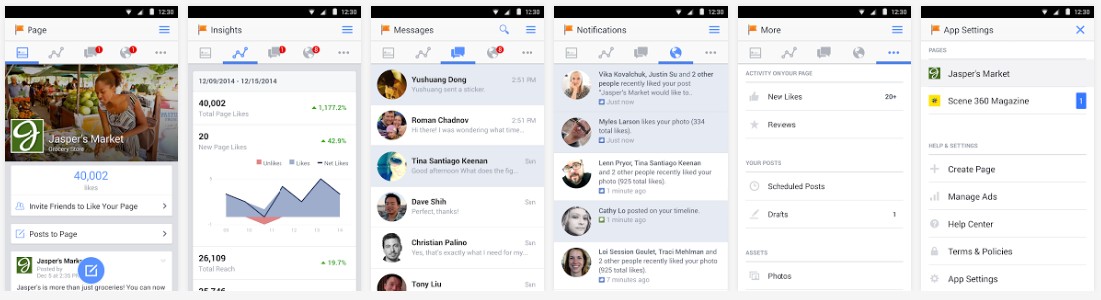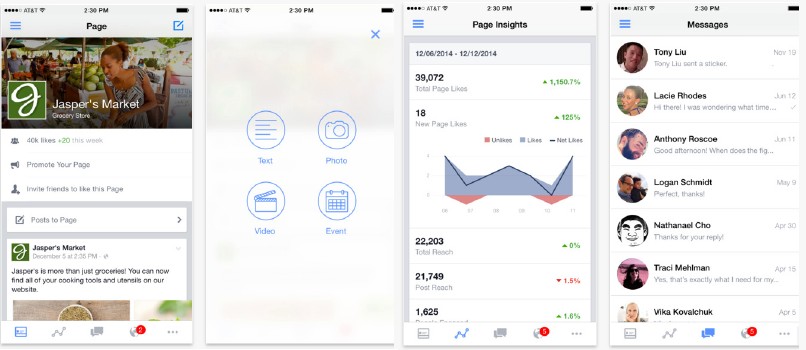Existing Facebook Manager
1) Go to https://business.facebook.com
2) You need to invite Add10 as your agency and set access.
3) Go back to “Ad Accounts and Click on “ ASSIGN AGENCY” - here you will be asked about Agency ID - insert this number 791305340910250
( its Casey G Pty Ltd ID ).
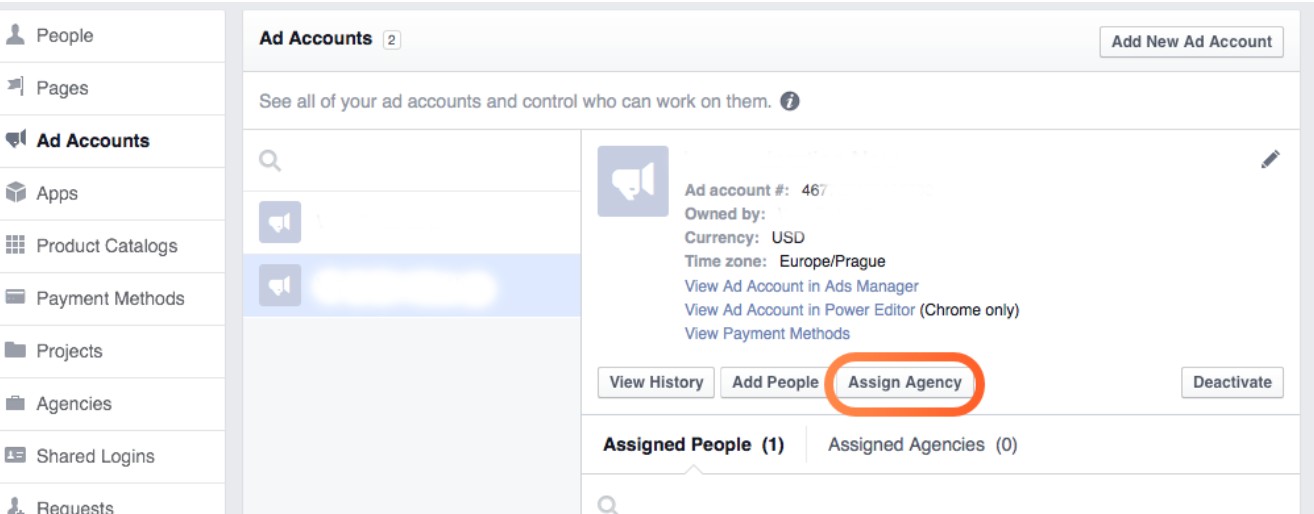
Now Facebook will send us invitation about access.
4) After we accept access click on the “PEOPLE” again in the left bar. Here you can see people who can operate with your account. Click on “Add10” and click on “ASSIGN ASSETS” - here you can give us access to pages and ad accounts that we need to manage your Facebook promotion.
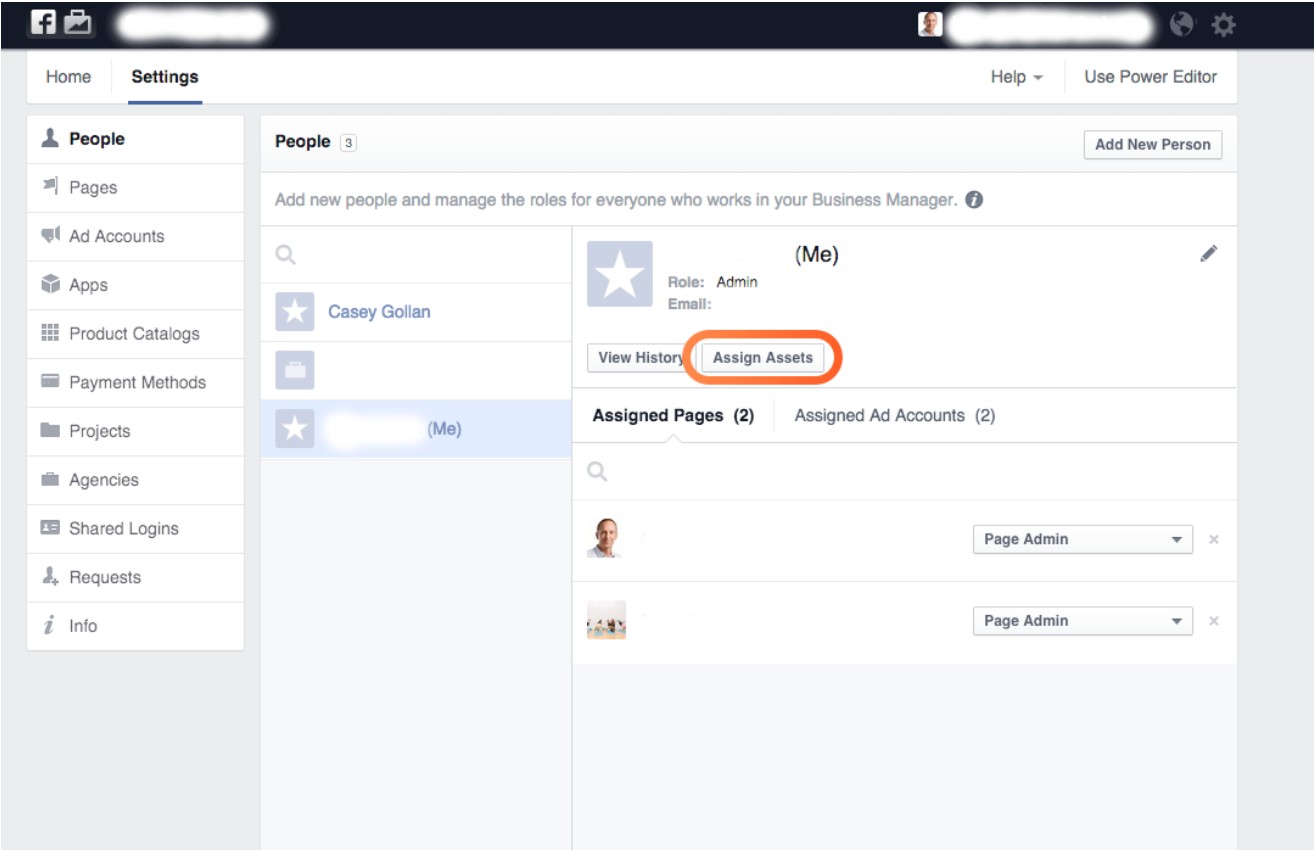
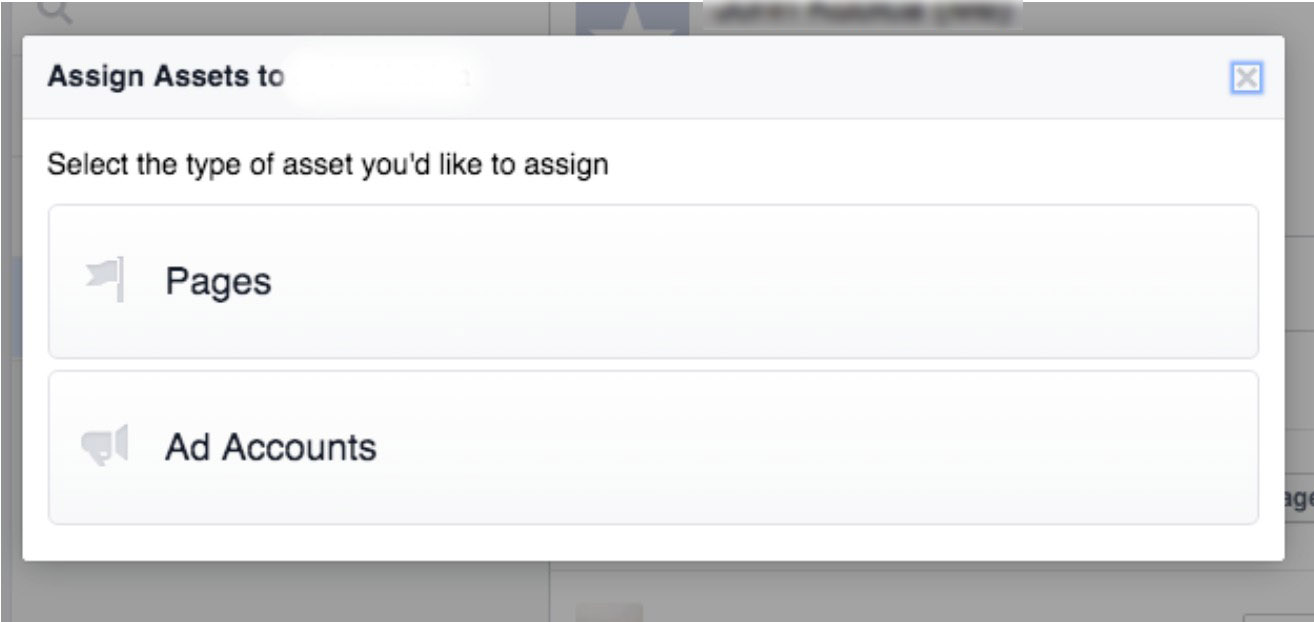
5) Now click on pages when window appear and here you can assign facebook pages to this account - Check boxes of relevant pages and set ROLE as Page Admin. Than click on Save changes.
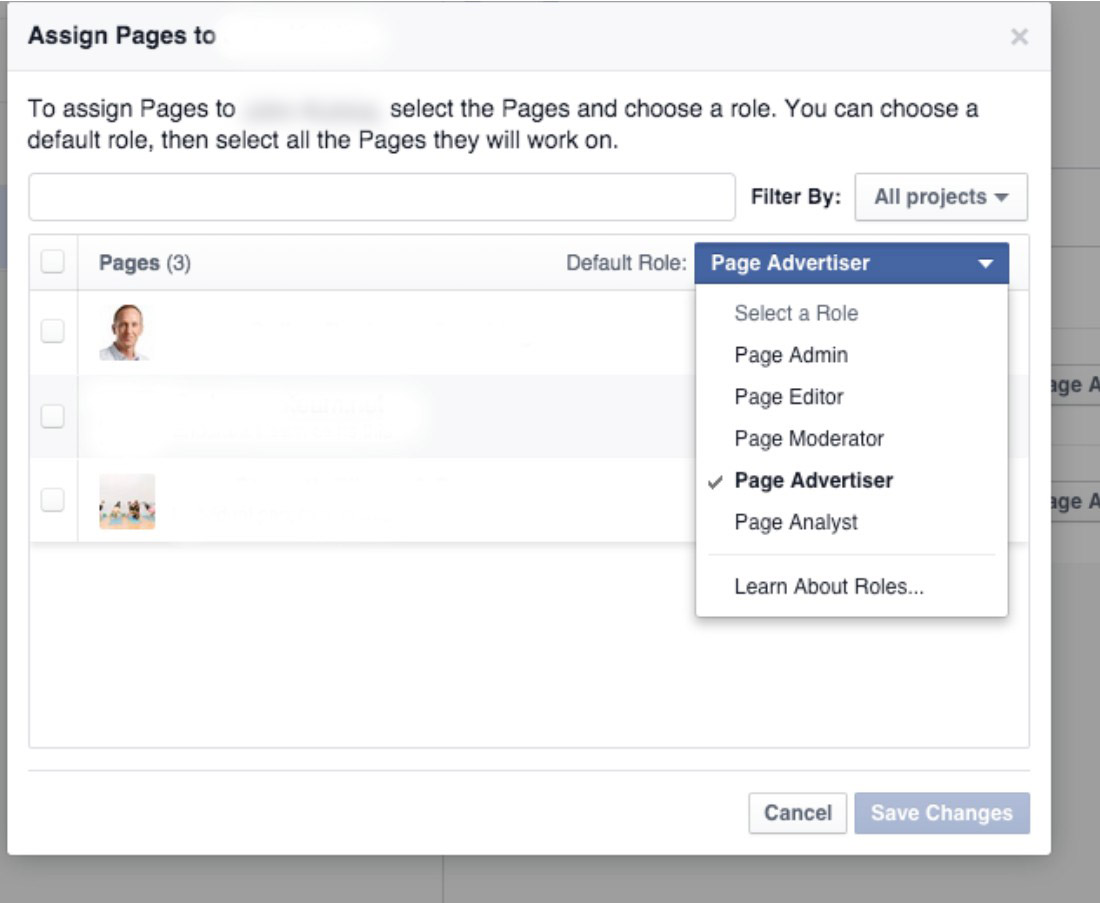
6) Now click again in People on “ASSIGN ASSETS” choose Ad Accounts and choose relevant ad account and set access as “Account Advertiser”
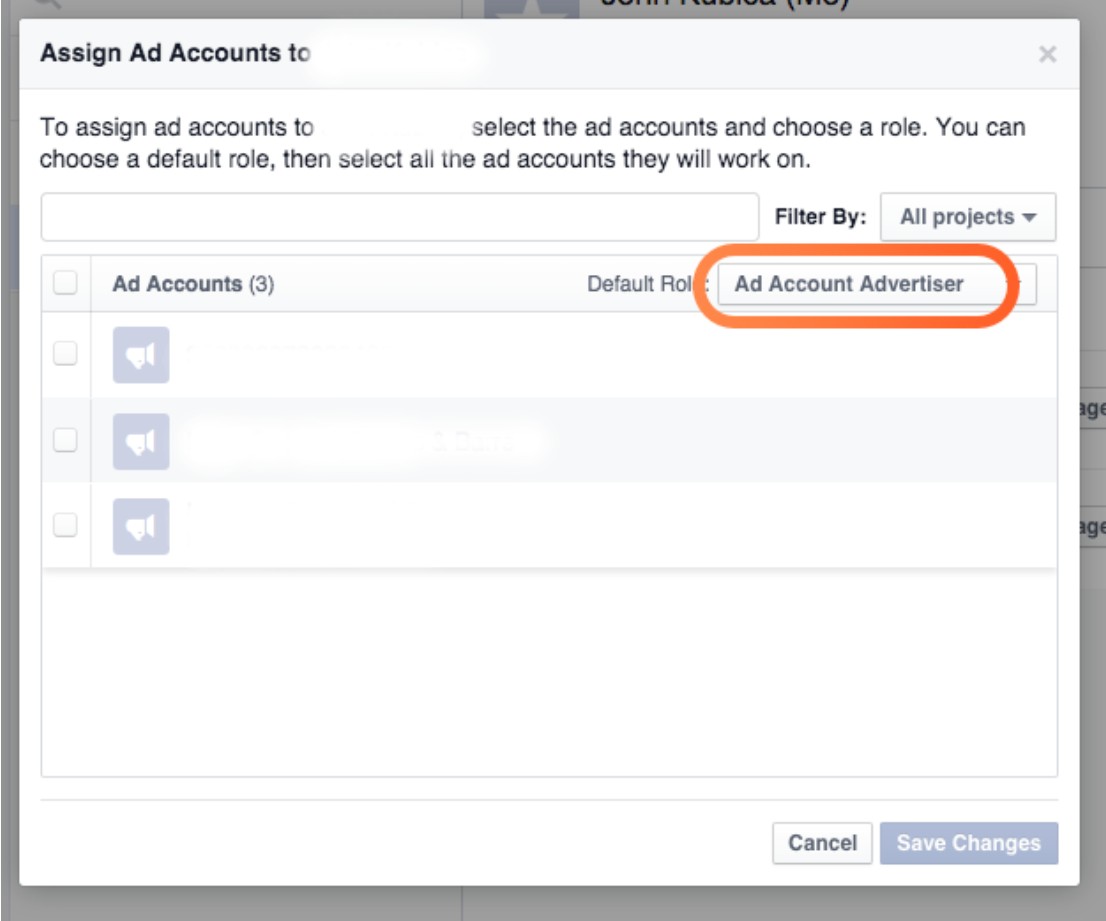
7) Now we are ready to go! 🙂
How to work with pages in business manager
Desktop
Every time when you are going to post you need first go to https://business.facebook.com/
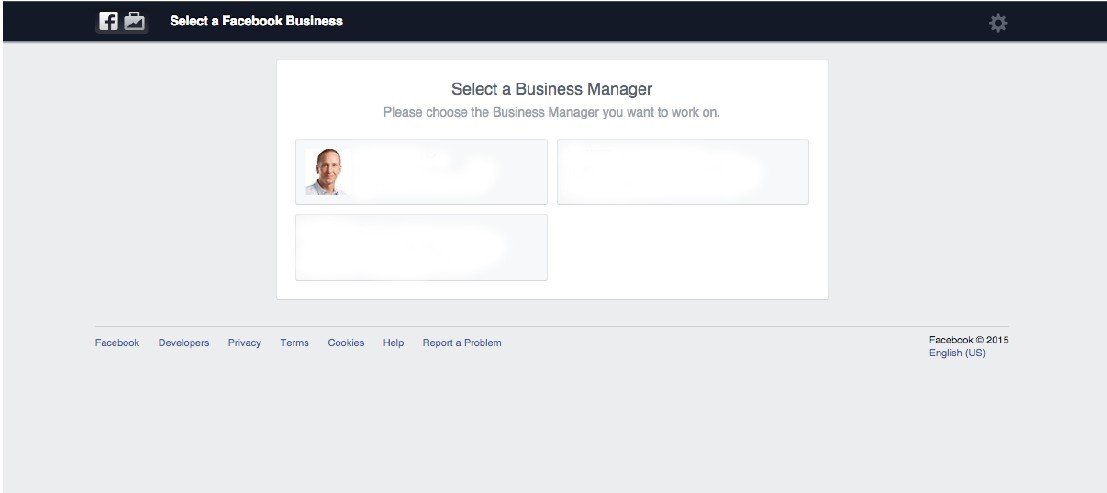
here you can choose your business manager account. This will redirect you to main page of your account. You will see all Ad accounts and Pages where
you have access. If you would like to post just or work with your page just click on “USE PAGE” and Facebook will redirect you to your page in business manager.
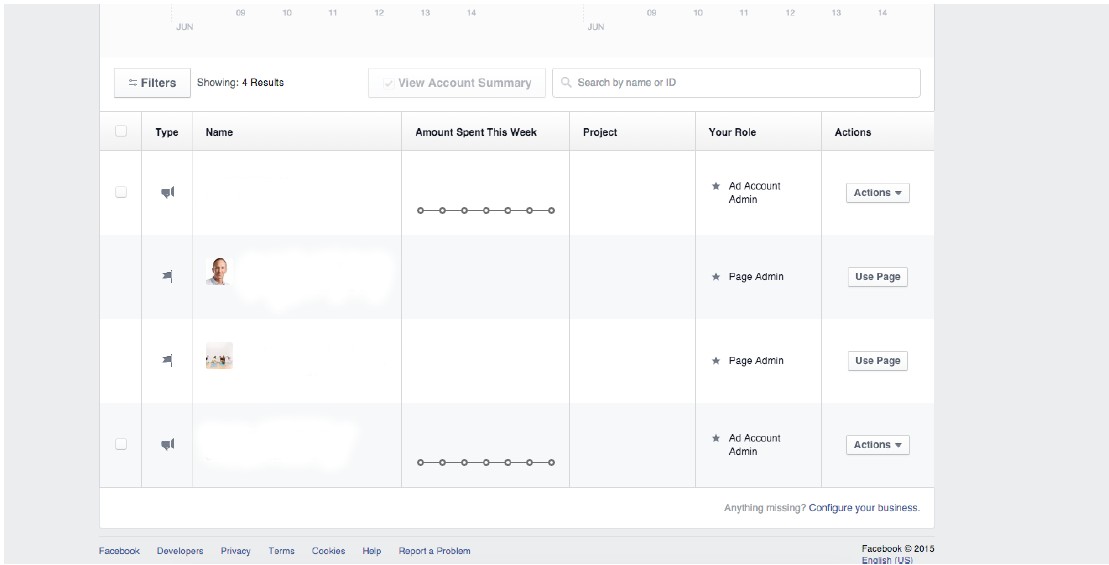
Mobile Devices
This is probably most easiest thing. All you have to do is download in Appstore ( Android, iOS) Facebook Page Manager. It’s very easy to use this app, you can go immediately to your pages and publish posts, share photos, videos etc.
You can also monitor ads from here. From my personal experience this is better solution than main Facebook app, because this is more focused on business.
Download here:
https://www.facebook.com/help/463079013702512/
https://itunes.apple.com/us/app/facebook-pages-manager/id514643583?mt=8
https://play.google.com/store/apps/details?id=com.facebook.pages.app