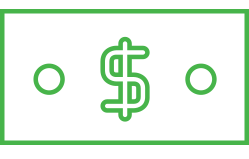LinkedIn Tutorials
- LinkedIn Profile 01: Customising the URL
- LinkedIn Profile 02: Overview & Appearance
- LinkedIn Profile 03: Optimising Your Profile
- LinkedIn Profile 04: Summary
- LinkedIn Profile 05: Skills & Endorsements
- LinkedIn Profile 06: Experience
- LinkedIn Profile 07: Recommendations
- LinkedIn Profile 08: Finding Groups
- LinkedIn Profile 09: Joining Groups
- LinkedIn Database 01: Contacts Overview
- LinkedIn Database 02: Segmenting
- LinkedIn Database 03: Creating Tags
- LinkedIn Database 04: Managing Tags
- LinkedIn Network 01: Connect Through Groups
- LinkedIn Network 02: Connect Through Advanced Feature
- LinkedIn Strategy & Mechanics
- LinkedIn: Writing and Publishing Article
- LinkedIn: Importing and Inviting Your Email Contacts
- LinkedIn: Importing a CSV Contacts File
- LinkedIn: Exporting Connections
- LinkedIn: Connection Request Templates
- LinkedIn: Leveraging the Advertising Platform
How to Import Your Email Contacts on LinkedIn
Import your email contacts to LinkedIn so that all of your leads and connections are connected to you personally.
There are major benefits of this.
1. If ever they move business and change email address -- they are still connected to you on LinkedIn.
2. They will get your status updates and pulse posts in addition to your marketing automation.
3. You can continue to nurture and drive them regularly to your website (via status updates, pulse articles) often for the key 3 (sale/opt in/remarketing funnels).
Importing your address book
1. Move your cursor over My Network at the top of your homepage and select Add Contacts (or Invite Contacts).
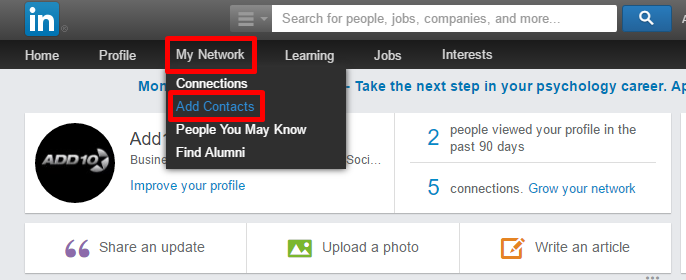
2. On the right side of the screen (1), click the button for the email provider you use. If you don't see your provider, click Other Email.

3. Enter your information (2) if it's not pre-populated.
4. Click Continue.
5. Contacts who are not yet on LinkedIn (1) will be shown.

6. Click Add to network (2) to send invitations or click Skip (3) if you don't want to invite anyone.
7. Contacts who are already on LinkedIn will be displayed next.
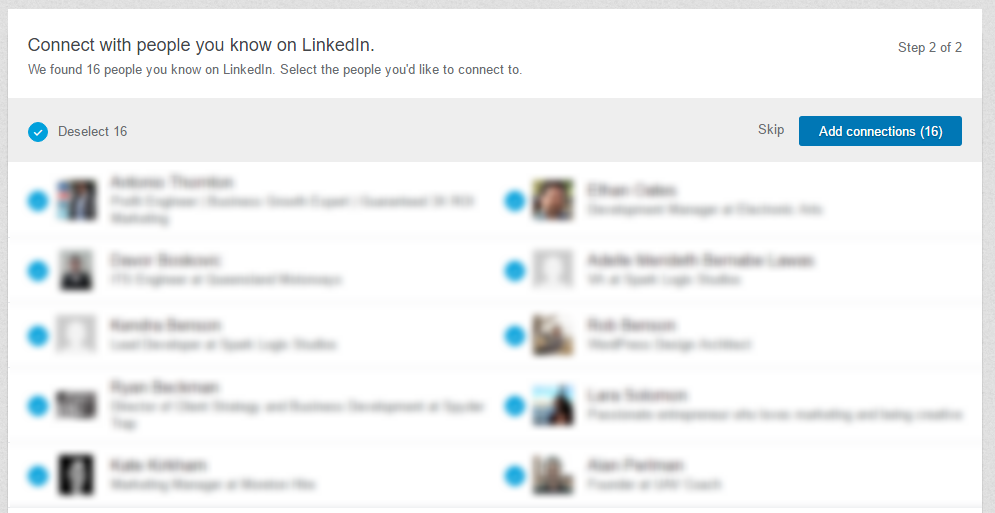
You may see phone number contacts listed if you've imported your mobile contacts previously (these contacts will receive a SMS text invitation to join).
8. Click the Skip link if you don't want to connect with anyone or click Add to connections to connect with them.
In Summary
The magic to all of these will be when you continue to post status updates and also pulse posts. So make sure you are doing that consistently.
Use our Problogger tutorials to hire expert writers to create content for you if you run out of time trying to do it yourself.
Use our Elance tutorials to hire outsourced team to do the posting for you.
Follow our content publishing tutorials to create your own process of who posts, when they post and what the calls to actions each post have in them to eventually drive more sales.
By driving your LinkedIn connections to your website all the time they will get tagged with your remarketing and if you have followed our remarketing tutorials they will drive them to join your database.
With successful marketing automation you can nurture and then drive more sales on demand - without worry.