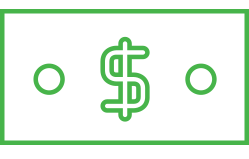LinkedIn Tutorials
- LinkedIn Profile 01: Customising the URL
- LinkedIn Profile 02: Overview & Appearance
- LinkedIn Profile 03: Optimising Your Profile
- LinkedIn Profile 04: Summary
- LinkedIn Profile 05: Skills & Endorsements
- LinkedIn Profile 06: Experience
- LinkedIn Profile 07: Recommendations
- LinkedIn Profile 08: Finding Groups
- LinkedIn Profile 09: Joining Groups
- LinkedIn Database 01: Contacts Overview
- LinkedIn Database 02: Segmenting
- LinkedIn Database 03: Creating Tags
- LinkedIn Database 04: Managing Tags
- LinkedIn Network 01: Connect Through Groups
- LinkedIn Network 02: Connect Through Advanced Feature
- LinkedIn Strategy & Mechanics
- LinkedIn: Writing and Publishing Article
- LinkedIn: Importing and Inviting Your Email Contacts
- LinkedIn: Importing a CSV Contacts File
- LinkedIn: Exporting Connections
- LinkedIn: Connection Request Templates
- LinkedIn: Leveraging the Advertising Platform
How to Leverage LinkedIn Advertising Platform
This guide will show you the best way to leverage the LinkedIn advertising platform so you can start generating leads for your business.
1. Create a Company Profile
You need a company profile setup to run the ads from. Go to this page >> Create a company and watch this >> video on YouTube.
It is not recommended to set one up if you have under 11 staff members as this can make you look small.
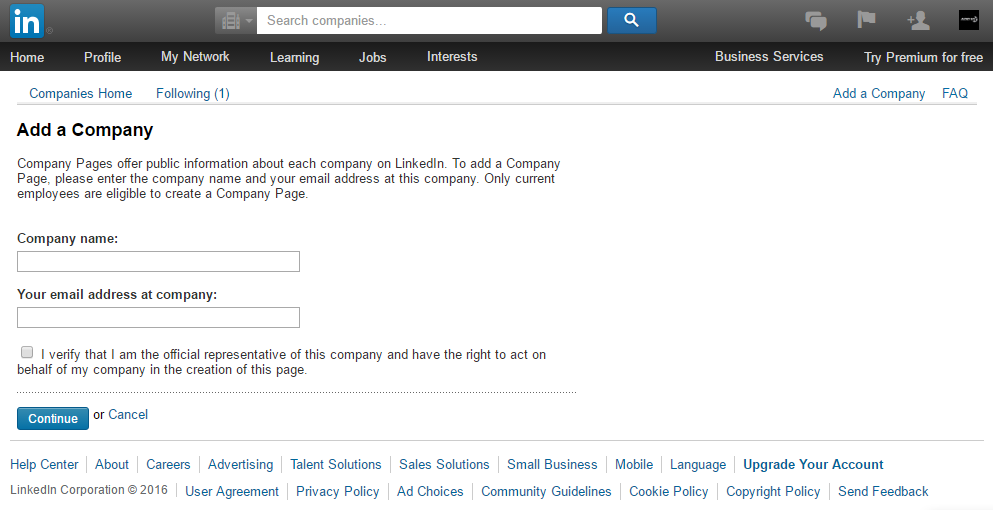
Only use your LinkedIn company profile for advertising. Sharing content from this really isn’t worth the effort unless you have a big following.
2. Ad Type Selection
Out of the ads that you can publish (right hand side bar ads and sponsored content) only run sponsored content ads. These are the pieces of content that you post from your company profile and these go in the LinkedIn newsfeed.
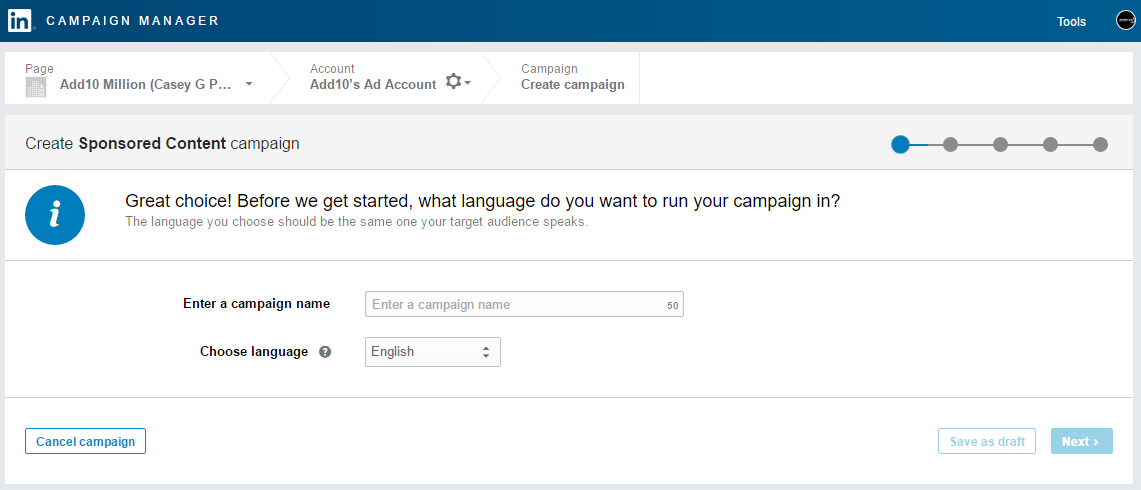
So for this to be effective all you need to do is share a link from your profile and run ads to this.
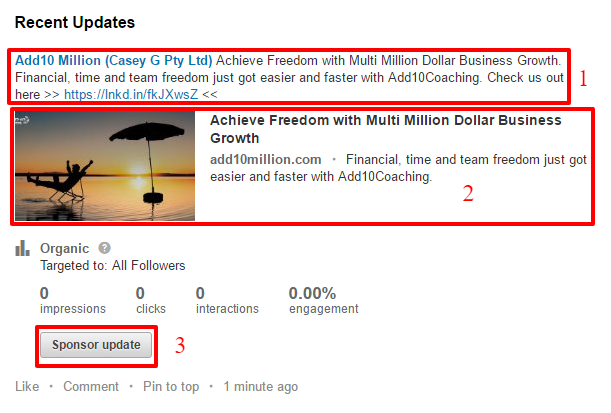
Same as when you post an update on your personal profile page, enter a brief description about a page you want to share and the URL of the page (1). If your SEO is set up properly, it will show a thumbnail, title of the page, the page URL and a brief description of the page. Your post will appear in the Recent Updates.
Click the Sponsor update (3) button to run ads to your post.
To create new Sponsored Content
1. Log in to Campaign Manager.
2. Locate the account you want to create the Sponsored Content post under, and click the account name.
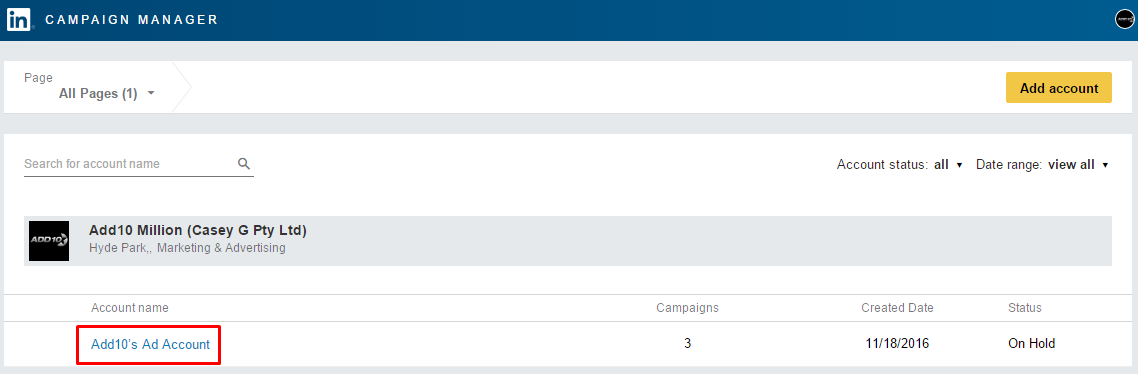
3. Click Create campaign in the top right then select Sponsored Content campaign.
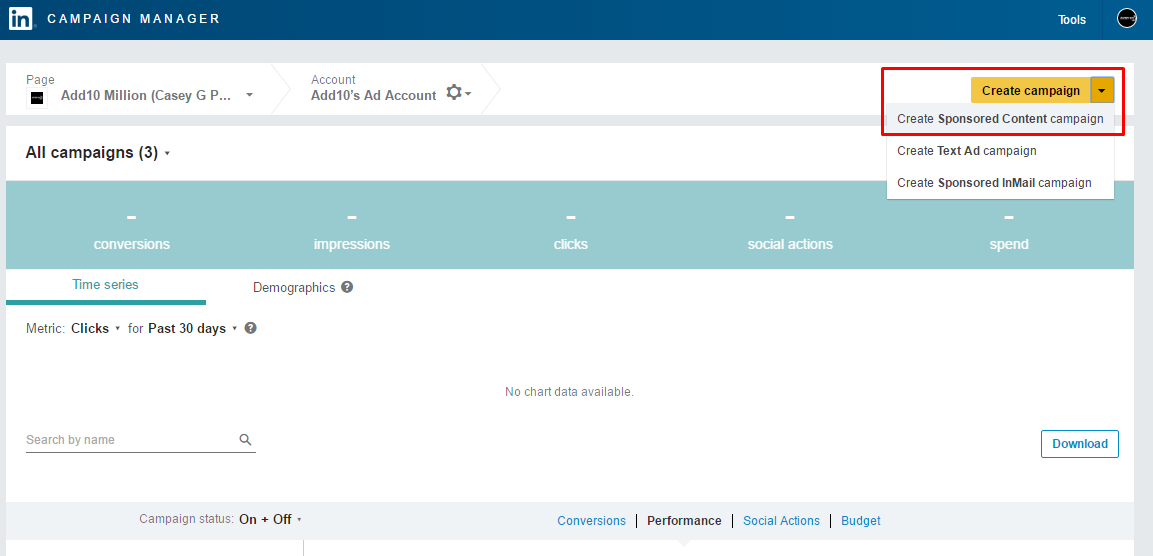
4. Enter/Select a campaign name, then click Next.
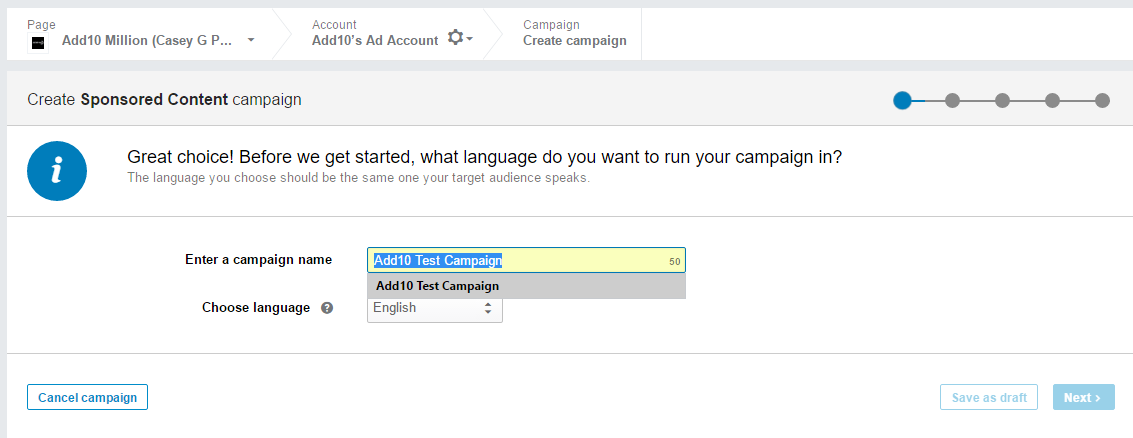
5. Select which update you want to sponsor and tick the box alongside it (1).
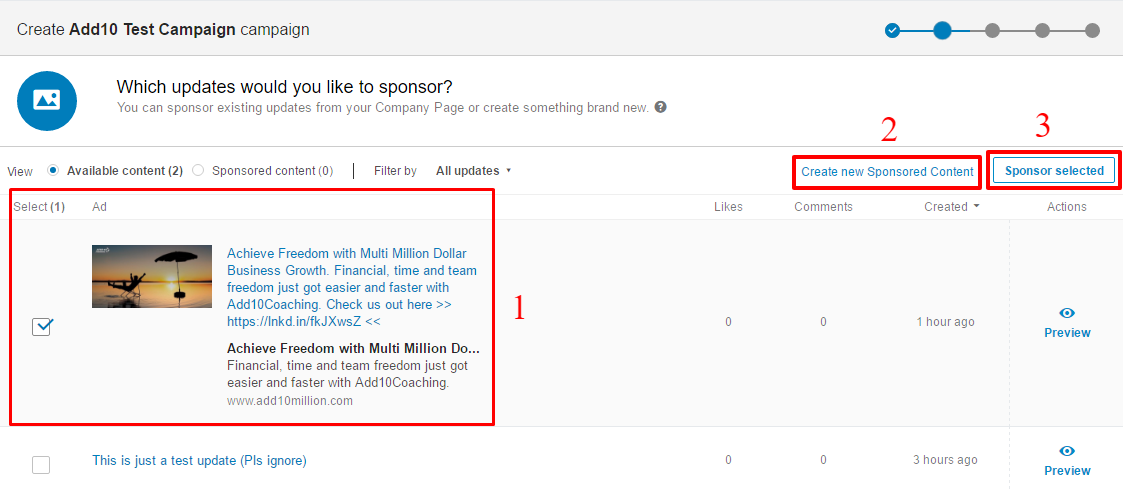
Note: You can create Direct Sponsored Content by clicking the Create new sponsored content (2) link. You must be a Company Page admin or Direct Sponsored Content admin to create new updates.
6. After selecting content and/or creating new Direct Sponsored Content, click Sponsor selected (3).
3. Get Your Targeting Right
Now it’s time to get your targeting right.
There’s actually some really good targeting options for you to run ads too. What’s worked is targeting country, industry, plus company size and adding seniority level and targeting groups as well.
For example if you are targeting business coaches you can target groups that business coaches are a part of.

4. Set your budget and bid
Once you have your ad set up it’s time to set up your budget and bid. Due to the cost of the clicks you’d want to have a budget of $50 – $100 a day to test at the least.
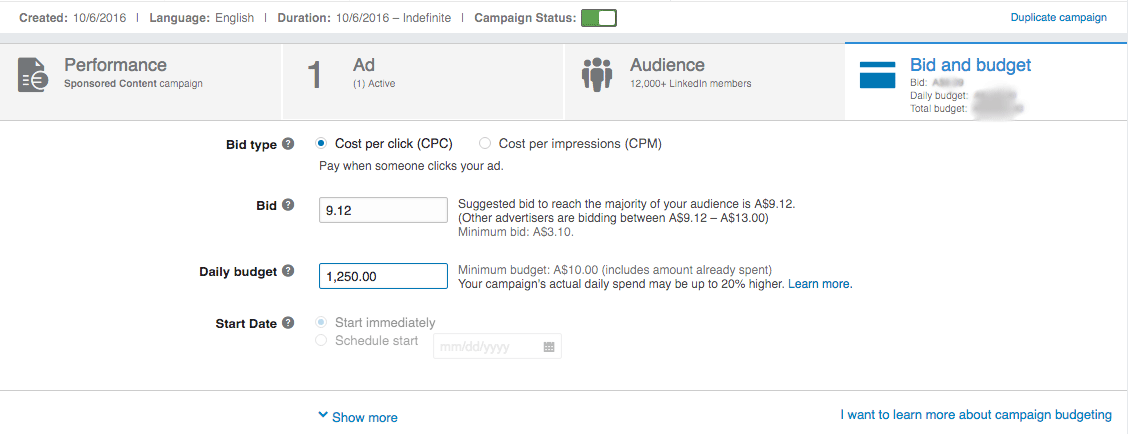
Setting your CPC (cost per click) to their recommended bid seems to be getting good clicks at cheaper prices.
Say you set your bid at $9 a click. If your ad is good you often end up paying $4 a click or so.
You can set your clicks budget to less than that but your ad might not get shown to many people and you have to keep monitoring regularly in case it suddenly stops being shown.
One thing to note is although the CPC can be higher on LinkedIn the quality of the traffic have been found a lot better than other platforms.
The traffic tends to convert better, with conversion numbers of almost double that of Facebook ad traffic and the quality of the applications are much higher.
So although you might pay $4 per click on LinkedIn, the quality is better and it converts better. It means that even though Facebook has cheaper clicks of $1 – $2 the ROI is better from LinkedIn.
5. Reviewing Data
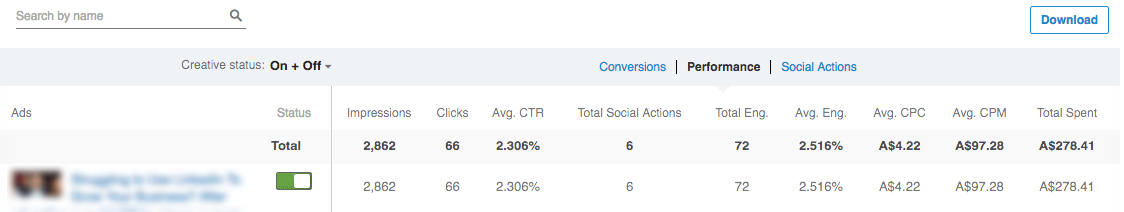
Once you have launched you need to review your data, a solid test is around 60 – 100 clicks. Above is an example of a 66 click test done on an audience which converted really well and had solid stats.
Once you have that you can see how many converted to a lead and a sale – you may need to test for a couple of weeks to get a solid picture of your results so don’t pull the pin too early.
It’s also important to keep an eye on your Click Through Rate (CTR) and Cost Per Click to see if that’s getting higher at all.
If you notice your CTR dropping and your CPC increasing it’s most likely that your ad has ‘ad fatigue’ meaning that it’s been shown to the audience too much and they are no longer clicking it.
Now like before any advertising campaign online make sure you have a high converting online sales funnel first and foremost. If you have created it yourself or someone built it for you has no idea about web conversions, just forget about it and wait until you have the foundations right.
There’s no point burning through advertising spend if your sales funnel is a mess. This is where you need to leverage expert advice or get an expert who specialises in sales funnels to build it for you.